In order to access the OptionSmile Studio at studio.optionsmile.com, a user has to be authorized on the main site at www.optionsmile.com either with login(email) and password or via one of the social network accounts:
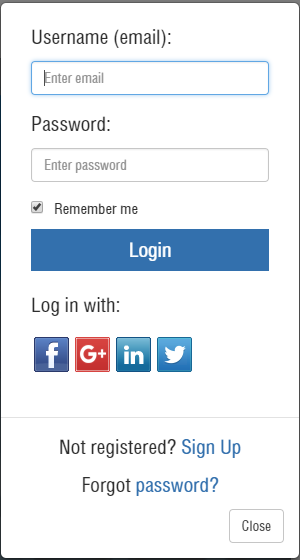
The interface of the platform is divided into two parts:
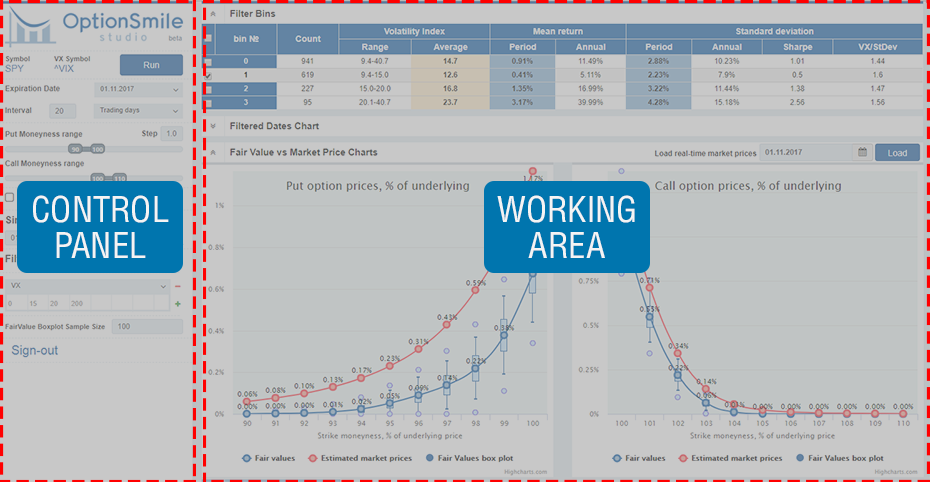
The area where all the calculation preferences should be set:
Pressing the RUN button initiates all the calculations, and results appear in the Working Area.
The calculation results are grouped into six sections: